Digital Marketing Superstars
Latest posts by Digital Marketing Superstars (see all)
- The Power of Storytelling: A Look at Coca Cola’s Content Marketing Strategy - January 5, 2023
- Unpacking Crazy Egg’s Successful Content Marketing Strategy - January 5, 2023
- Unlocking Crazy Egg’s Content Marketing Strategy for Succes - January 5, 2023
Glad to see you back in Coaching Session class. From now on, we’ll send you two lessons per email.
We initially created this coaching session as a series of lessons at the end of which you’ll be super close to becoming an SEO Superstar.
It’s not only about what we teach you; it’s also about what you do with your WordPress site after learning everything.
The idea is to go through one lesson/day. That way, you’ll keep moving forward.

Practical Things You’ll Learn in this Lesson:
- How to choose the keyword you want your page to focus on
- How to optimize a page in your site for Google
- Why is SEO important for your strategy
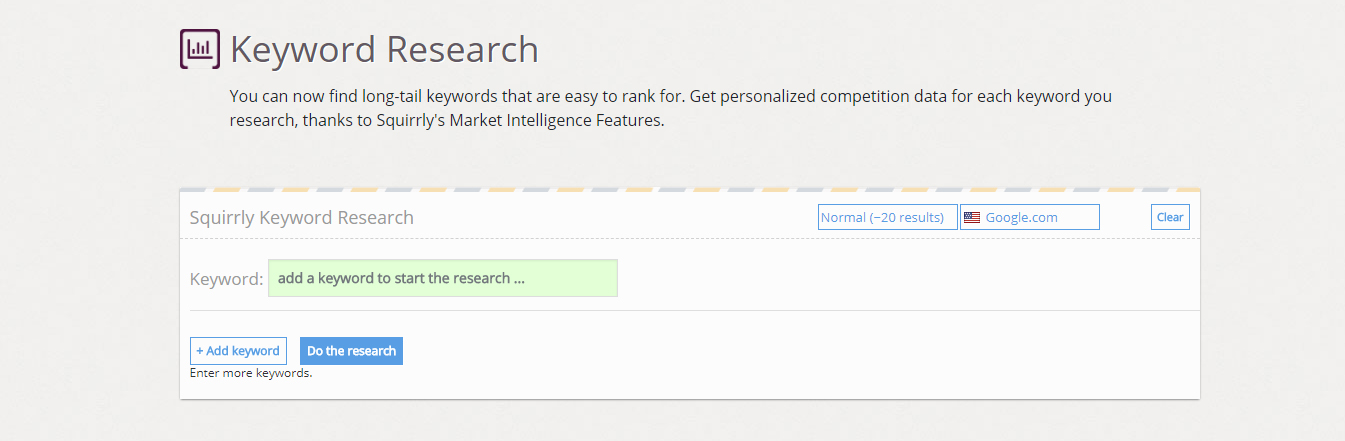
Part 1 – Keyword Research from Squirrly SEO
Squirrly is simply a complete SEO powerhouse for WordPress, and we have Neil Patel (a recognized expert) agreeing with us on this one.
Neil Patel mentions in his article that only a handful of bloggers have access to the right queries that Squirrly provides.
There are many benefits you can get by using Squirrly SEO, but right now I want to show you the Keyword Research Feature.
You’ll be able to find amazing long-tail keywords to rank for on the first page of Google directly from our Keyword Research.
This is what will change the game for you online, whether you’re a blogger, a side-hustler, or a full-time online shop owner.
After installing and activating the plugin, you can do a keyword research right from your WordPress site.
You just need to go to Posts > Add new> Click on the blue arrow to open the keyword research tool.
After you do that, it will look something like this.

By entering a keyword, the plugin will start searching the main Internet databanks that have been built for SEO and return long-tail keywords that you can easily rank for.
When I say YOU, I really mean you and your site. The algorithm is super-advanced, and it takes into account the authority you have for those keywords on Google vs. the authority of competing websites for the same keywords.
The data we use is created for SEO purposes, unlike Google’s Keyword Planner which has been designed to help only with Google AdWords campaigns.
Other than what I’ve mentioned above, the algorithm also takes other significant factors into account, such as:
- How many people discuss that topic on Quora, Forums, social media;
- The trend of the subject. If it was trending years ago, then it’s no longer relevant, and we’ll give it a lower score. That way, we make sure the content you create stays relevant.
Creating long-form content using the keywords you find is always an excellent way to get your articles indexed.
Here are 4 main aspects to look at when choosing a keyword for your page:
- The number of words. Ideally, you want to go for keywords that have 3 or more terms because big media sites or news outlets already rank for terms formed of 2 words. Also, using more words will help you respond to your audience’s needs and help them find your content much easier.
- Competition. Choosing a keyword with high competition won’t help you bring too much organic traffic to your site. If you want to rank on the first pages of Google, then you need to pick a keyword that doesn’t have a lot of competition.
- Search volume. Let’s say you’ve found a long-tail keyword that’s easy to rank for. That’s great! Or is it? If the search volume for that term is very low, then it’s not that great of a keyword. Why? Because it means that very few people are searching for that term, so you’ll be getting little to zero organic traffic.
- Trend. Trending keywords can bring you a lot of organic traffic, so we recommend using them if you find some good ones during your research. When a term is trending, it means that a lot of people search for the topic on search engines during that particular moment in time. It surfaces the things that are popular now, or are on their way to becoming super popular soon.
There is also the advanced mode, where you can even search for keywords based on different countries. Learn more about it from the step-by-step presentation below.
Part 2 – Why Does Neil Patel Use Squirrly SEO?
Now that you’ve chosen your keyword, you’ll want to start optimizing a post/page using it. You can do that with the Squirrly SEO Live Assistant, which is our most popular feature.

It’s a screenshot from Neil Patel’s article: 10 Time-Saving Blogging Tools You Need to Use
This feature is the reason he uses Squirrly each time he creates a new post. The Live Assistant is the part that helps you most in optimizing your content for humans, as well as for Google.
The purpose is to turn every white element from the Live Assistant to Green, and not have any red sections.
Here are the main benefits of using the Squirrly Live SEO Assistant:
- It lets you know whether you’re stuffing your pages with the same keyword
- It helps you write content that won’t push away human readers
- Your optimized pages will rank higher on Google
- You will lower your bounce rate
The over-optimization check is necessary, and it’s not always obvious. That’s why we built a feature to help you avoid any potential threats to your rankings.
Here’s a step-by-step guide on optimizing an article with the Live Assistant:
If you want to see the Live Assistant’s components explained, you can check out this article.
The reason why even experts like Neil Patel use this plugin is that it saves a lot of time for content creation and it helps with quality assurance as well.
If you see all those lights turning green in the interface, it means that you can hit Publish.
You no longer have to rely on guesswork to make sure you have 100% SEO on your blog posts, product pages or landing pages.
Part 3 – Why Use the Squirrly SEO Live Assistant for Your WordPress Pages?
Websites which are not optimized tend to under-perform. Optimizing is done by turning all the lights green inside of the Squirrly SEO Live Assistant.
1) In a study published by Forbes.com, it was shown that content that was not optimized for being found on search engines by the desired audience had very weak performance over time. Only 1 in 10 articles had a chance of making it big.
Here’s a quote from the Forbes article by Skip Besthoff:
“If I told you that only 20% of your content is doing anything for you regarding traffic generation, you’d either fire all of your writers, or you just wouldn’t publish anything that they’ve generated for you.”

2) In a study made by Squirrly, it was shown that the optimized content managed to bring an increase in readership of over +285%, and in some cases, it was even as much as +500%. We told you more about the study in our first lesson.
This study was made on 49,000 sites, and the increase happened only for the articles that were optimized more than 50% with the Live Assistant.
Discover the success stories of Squirrly users that used this tactic.
The rest of the articles under-performed and the only traction they managed to get was from social media sites where they’d been promoted, but close-to-nothing came organically from search engines.
Go Forward
Now you know why it’s important to write articles that make sense for search engines and you’re better prepared for starting your SEO journey.
Go ahead and accomplish your tasks for this Lesson. They will help you level up your SEO Star. You’ll get closer to reaching the top positions on Google with your pages.
Your goals for this Lesson:
- Choose a keyword you want to target in a page
- Publish an article you’ve optimized using the Live Assistant (over 50%)
- Come up with 2 reasons why SEO is important for your strategy

Talk to you soon!